Thanks for helping, Mathias
I picked the Commander Style when I installed Multi Commander but I'm not able to follow your steps.
By Insert key I assume you refer to this key?
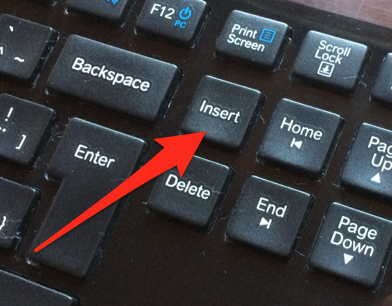
So, if I press Space and then the Insert key the file selected becomes unselected and Multi Commander moves to the next file in the list.
But I guess I'm doing something wrong...
I knew about + and - but I didn't know about Ctrl +. That's very handy!