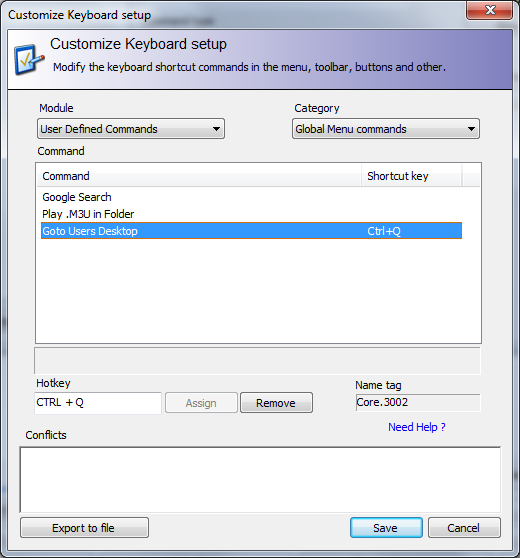Hi Mathias,
Thanks. Just the sheer number of features your program has is stunning!
I got it to work for, don't know if it is the right way but I post it here so maybe someone else can benefit from it or build from here.
First create the user command. Menu-> Configuration-> User Defined Commands.
By using %USERPROFILE% this should work for everybody/all logged in users (Default Values on Microsoft Windows, see Wiki:
http://en.wikipedia.org/wiki/Environment_variable#Windows_PowerShell)
I don't know for sure, but I suspect the "\Desktop" part will cause problems if your Windows version is another language and this is called differently.
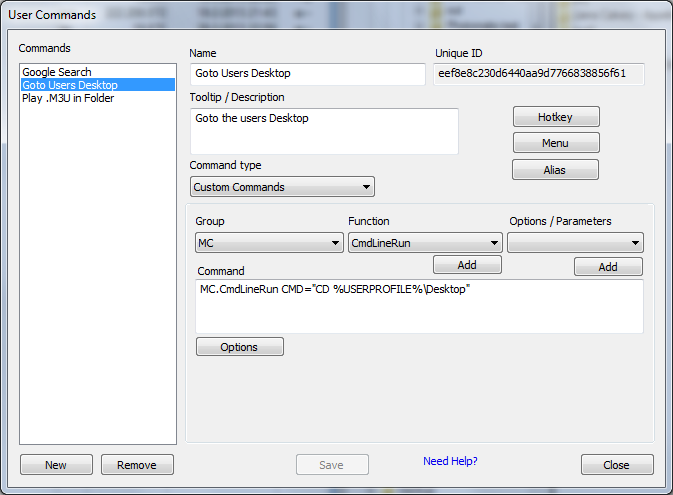
It will notify you if the desired Hotkey is already taken and will cause a conflict. I (re)choose CTRL+Q which was free to use.
Cheers!
Then set it up to a Hotkey: