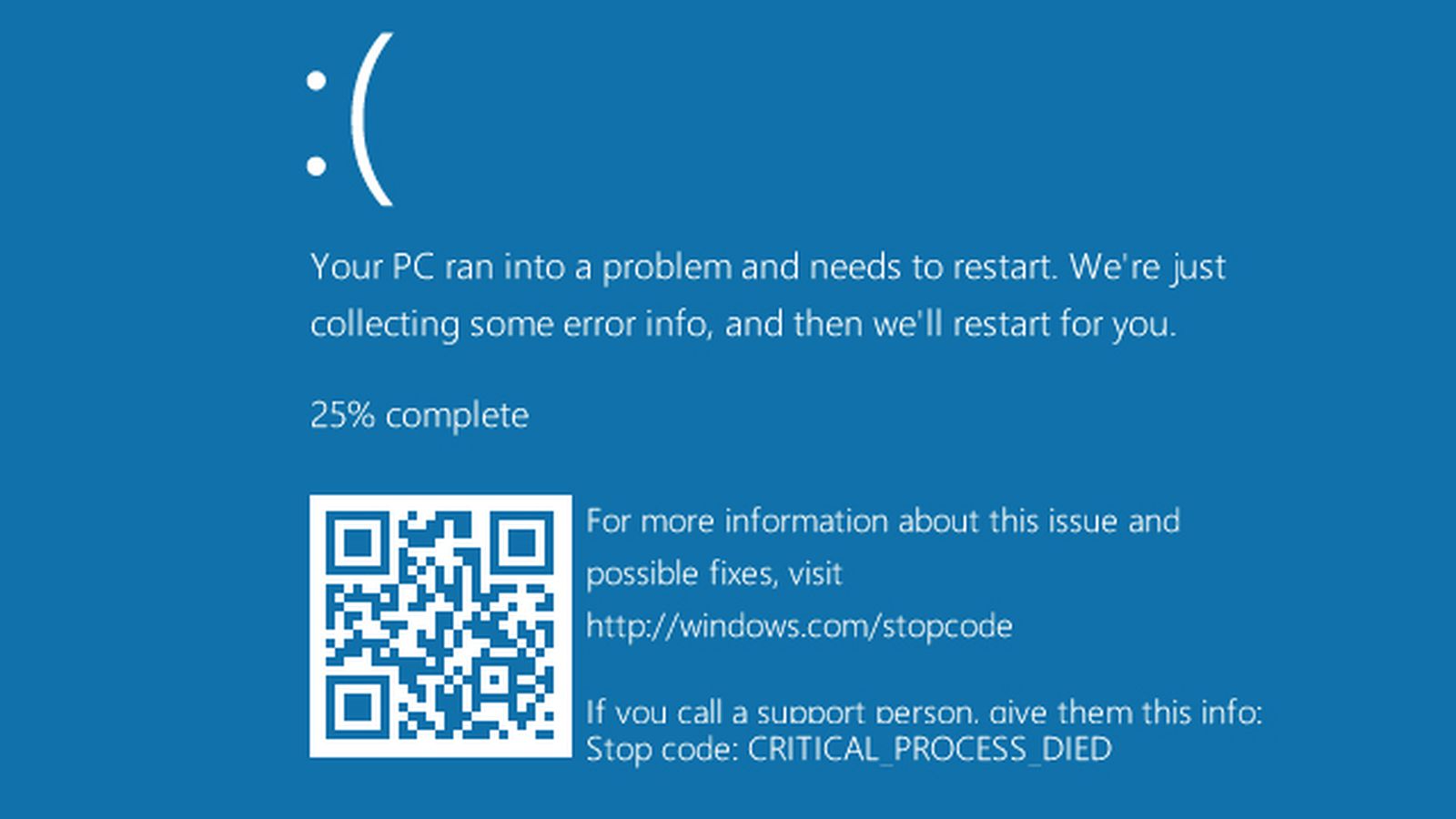51
Support and Feedback / Re: Network drives are not showed in MC
« on: April 13, 2017, 16:30:18 »Quote
I assume that it is not only the device toolbar where they are missing, but everywhere. like dropdown too, and that you can not access it even if you tell it to go to that path.Yes, in dropdown they are missing too.
Quote
the commandline field in MC, the field where you can enter commands.
When I enter this in command field, I get this message. But I definitely run MC as Admin.