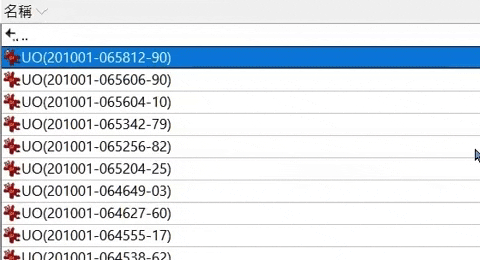1
Support and Feedback / auto select function in single click mode?
« on: July 27, 2021, 21:13:43 »
(Sorry for my poor English expression  )
)
I'm a new user of MC and I was seeking for a file explorer that could fully support single-click function.
However, I found that the multiple select function was not handy as Windows File Explorer
(even though I have turned on the related settings in "Quick Look'n'Feel Setup" .)
Therefore I would like to know if there's any missing method to solve this issue.
Thank you for taking the time to read my question. Have a nice day.
Below images are the comparison:
a. Windows File Explorer ( Selecting multiple files by holding the cursor at the first file and move the cursor to the last file when pressing shift):
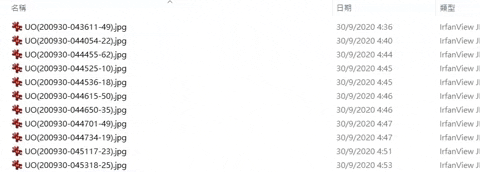
b. Multi Commander ( Selecting multiple files by holding the cursor at the first file and required to click the last file when pressing ctrl+shift):
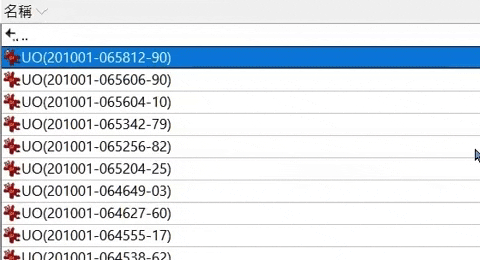
 )
)I'm a new user of MC and I was seeking for a file explorer that could fully support single-click function.
However, I found that the multiple select function was not handy as Windows File Explorer
(even though I have turned on the related settings in "Quick Look'n'Feel Setup" .)
Therefore I would like to know if there's any missing method to solve this issue.
Thank you for taking the time to read my question. Have a nice day.
Below images are the comparison:
a. Windows File Explorer ( Selecting multiple files by holding the cursor at the first file and move the cursor to the last file when pressing shift):
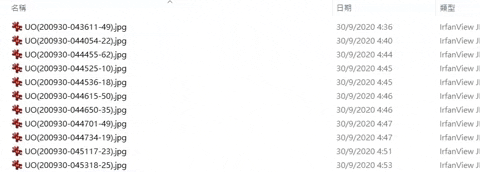
b. Multi Commander ( Selecting multiple files by holding the cursor at the first file and required to click the last file when pressing ctrl+shift):