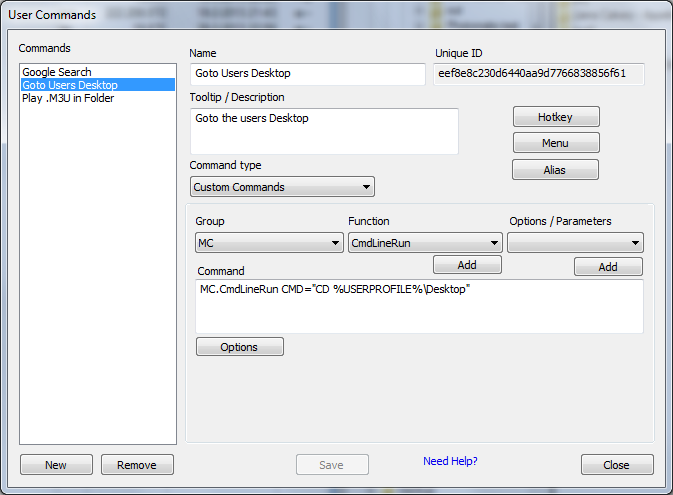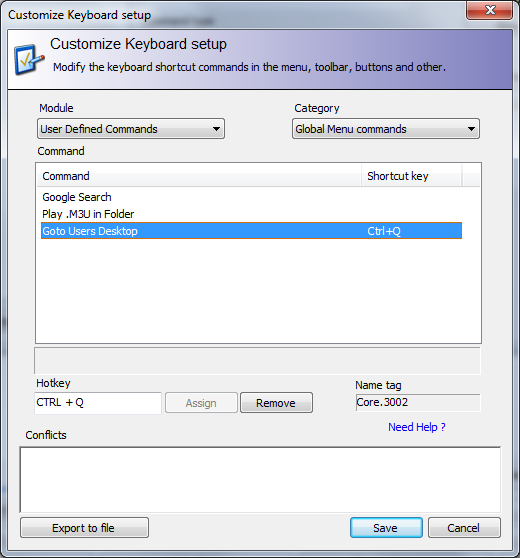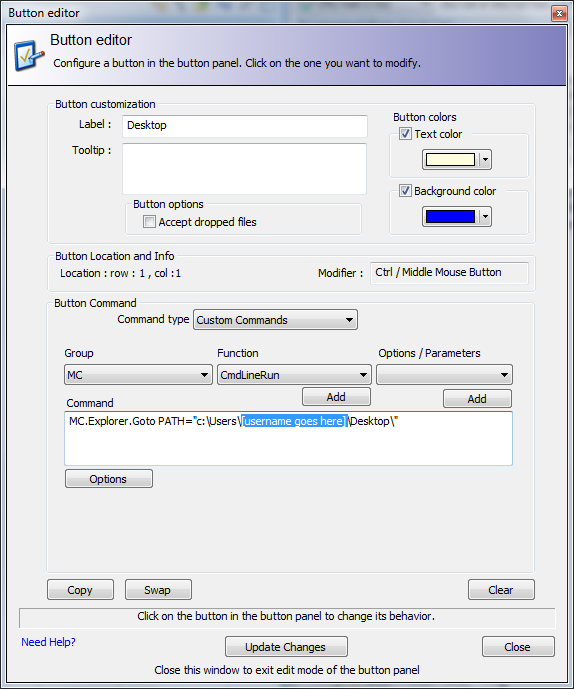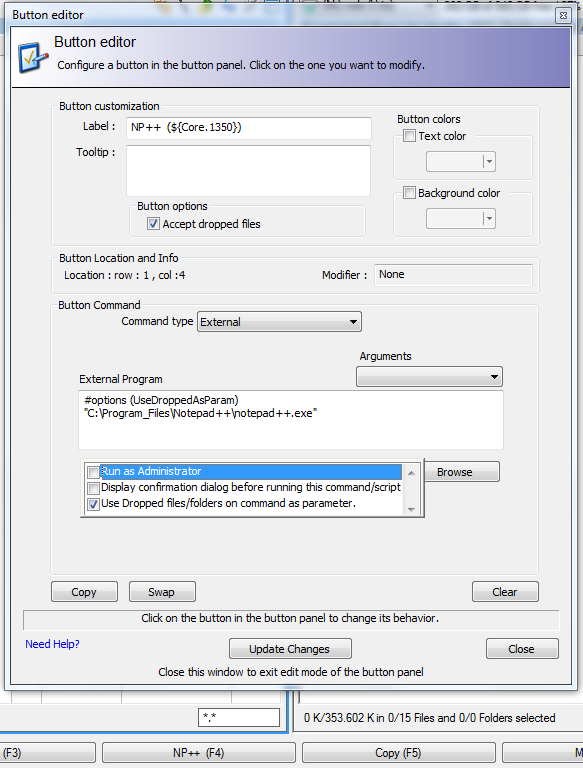1
Feature Requests and Suggestions / FTP local path & Favorites Inactive Panel path
« on: March 13, 2013, 23:17:40 »
In FTP connection settings and Favorites Quick Paths settings you can only select what the Active window directory is going to be.
It would be nice to have an option with an FTP connection to also set a 'Local path' as well as in the Favorites, Quick Paths to have an Inactive path setting.
For me with FTP this would be nice as working with remote websites is always from the same local directory, and for the Quick Paths I seem to have several basic fixed A to B copy actions (downloads to save location, desktop to website directory, etc.)
I hope this is an useful option for others as well.
It would be nice to have an option with an FTP connection to also set a 'Local path' as well as in the Favorites, Quick Paths to have an Inactive path setting.
For me with FTP this would be nice as working with remote websites is always from the same local directory, and for the Quick Paths I seem to have several basic fixed A to B copy actions (downloads to save location, desktop to website directory, etc.)
I hope this is an useful option for others as well.

 )
)