1
Support and Feedback / Re: Simple tree and file pane view
« on: May 11, 2023, 08:10:04 »
Is there then a trick to decrease the 2. panel to 10% and save it between sessions?
MultiCommander v14.2 is released!
This section allows you to view all posts made by this member. Note that you can only see posts made in areas you currently have access to.
Hidden/System files are shown in the tree, is it also hidden in the list panel ?Yes, yesterday they were not shown in either the tree or the list, today they are shown in both places.

also check C:\Windows\SysWOW64\As you can see in the previous Windows Explorer screenshot from yesterday, it is 64bit spyware on a 64bit pc.
That folder is shown as the System32 folder for 32bit application on 64bit OS
Some security software can hook it self into Windows to prevent files/folders from being shown for 3rd party application. But normally they are hidden even in the shell as well. (WinExplorer)I don't use any security software on this pc.
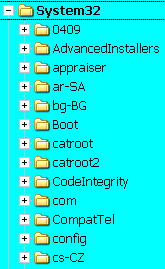
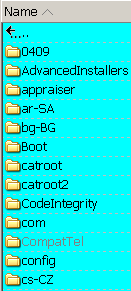

You should use the MediaInfo.dll
The documentation is rather inadequate and the frontend gui is awful, but for MC only the .dll is needed.
It will extremely fast rip the data even from almost any obscure file extension.
I have look at it. the API is horrible and bloated. Not sure I want to increase the size of MC with 80% just to get some minor data about video files.
There must be something better.
Version v9.0 is now finally out !!!
Next Release will not contain any major feature like that. It will be a fix up release for bugs that are found and minor changes and minor new features.
And will be released a lot faster.
So if you got any requests that you would like to see in the next version. Let me know now! (Even if you asked before)