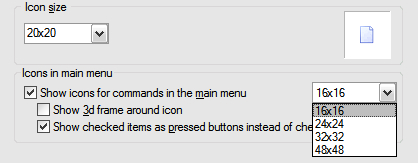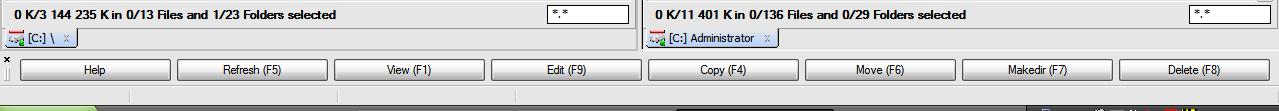1
Feature Requests and Suggestions / Re: Hidden/system files + folders (incl. icons) ghosted and/or in another color
« on: June 28, 2012, 19:15:04 »
Hello Mathias,
I have found this fitting posting:
http://forum.multicommander.com/forum/index.php/topic,393.msg1056.html#msg1056
How far is the progress on this?
Whereby I still prefer the ghosted/greyed out hidden/system files, folders and icons, would be much more nicer than just coloring the font.
I have found this fitting posting:
http://forum.multicommander.com/forum/index.php/topic,393.msg1056.html#msg1056
How far is the progress on this?
Whereby I still prefer the ghosted/greyed out hidden/system files, folders and icons, would be much more nicer than just coloring the font.