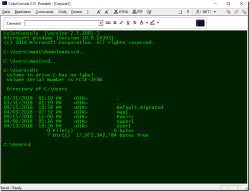1
Script / Is there a StrReplace that's case insensitive?
« on: April 07, 2025, 17:26:13 »
I'm wondering if there is a case insensitve version of StrReplace
I've seen updates for MS commands in MC updates but I know that some of the MS commands haven't been listed in the docs yet, so does this exist or did I only dream about it ?
I've seen updates for MS commands in MC updates but I know that some of the MS commands haven't been listed in the docs yet, so does this exist or did I only dream about it ?